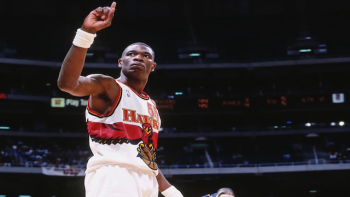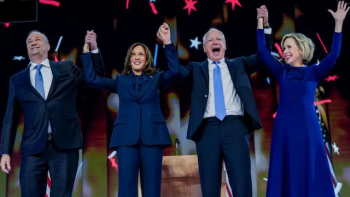Apple and Microsoft will doubtless disagree but after nearly ten years Google’s Calendar is arguably now the most featured of all the online calendars for business use.
Apple and Microsoft will doubtless disagree but after nearly ten years Google’s Calendar is arguably now the most featured of all the online calendars for business use. Unfortunately, it’s also a small labyrinth of settings and hidden gems few ever get to see. But for home and business users who have a Gmail account, it can function not simply as a static event system but an entire time management platform into which colleagues can be integrated with minimum fuss.
Google nixed the ‘smart rescheduler’ function but it still exists in a different form through the ‘find the time’ tab. Create or edit an event and use this function to find a free time in all calendars shared with you. This works for up to 20 shared calendars. Rooms for meetings with their capacities (depending on how many were invited) are also viewable. Responses can be checked later inside the event.