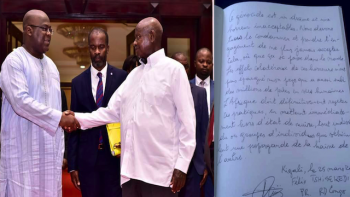1. AroniSmartInvest™ and AroniSmartInvestMobile™: the smart nimble meets the mobile investor.
AroniSmartInvest™ and AroniSmartInvestMobile™ help smart investors select and manage the investor’s portfolio.AroniSmartInvest™ is a simple, cost effective and yet powerful decision making tool at the disposal of the individual or savvy investors for making an informed choice of stocks to invest in on a short term basis. At the same time, it provides other features to support the core function of stock segmentation and analysis, market profile analysis and stock portfolio management.
And, simply put, AroniSmartInvestMobile™, by leveraging the segmentation analytics provided by AroniSmartInvest™ helps mobile stock investors to select a few potential winning stocks, on which to further focus. In simple steps the tool display the segments of stocks based on proven success factors for a stock and the latest performance metrics.
The mobile tool also integrates other information freely available in the public, especially the internet to complement the individual research.
Ultimately, the two tools help select and managed the investor’s portfolio.
2.How to leverage AroniSmartInvestMobile™ and AroniSmartInvest™.
The first time you launch AroniSmartInvest and AroniSmartInvestMobile, you start a journey. You enter the world of investment with proven tools. You become one of the smart investors that have chosen proven tools.
The journey would be most beneficial if you can leverage all the functionalities of the tools.
AroniSmartInvest ™ has an extensive user’s manual. We recommend that you refer to the manual as often as possible. If you still have questions, ask us.
AroniSmartInvest™ segmentation output may be exported to AroniSmartInvestMobile™ to update the segments. Just go to Segment Analysis, run the segmentation and export the results to a text file in a comma separated vector format (CSV). The content of the file may then be sent to AroniSmartInvestMobile users by e-mail and copied and pasted into AroniSmartInvestMobile™ into the update Segments module.
3. Launching AroniSmartInvestMobile.
AroniSmartInvestMobile was developed for iPad. It launches like any other IOS apps. However, the first time AroniSmartInvestMobile launches, expect a delay. The tool is loading thousands and thousands of stocks into the database. Once the database is loaded and the application is running, the tasks are quick. We recommend to keep the application active during the period of high investment activities requiring the tool.
Similarly, the refresh of the Stock data to the latest available information and the update of the segments may take sometime. Hence we recommend to launch the application, refresh stock data, or update the segments either early in the day, during a break, or at the end of the day and keep the application active in between.
4. Now that AroniSmartInvestMobile has launched.
AroniSmartInvestMobile has three modules: Stock Profile, Market Profile and Portfolio.
Stock Profile: This is the fist module to show when the application launches. It is where the financial and economic news, stock profiles. News are provided through selected RSS feeds, but you may add more RSS and remove RSS you may not need. Stocks to view are selected through Ticker picker. However, stocks may also be searched using the Search text field.
The stock information in the text fields may also be refreshed to the latest available information from Yahoo ! Inc. This is done by pushing the button “Refresh Stock Data”. Once the update is done, the date of the update in “Date” text field at the top right.
From the Stock Profile module, the segments may be assessed and updated. Click on Segments button at the top right to access the segments module.
Market Profile: This is the second module. The module helps to analyze the historical information and the Market profile of the stock. The functions are self explanatory. Please note that a stock must be selected, and a period chosen before displaying the historical data and then the Market profile. Make sure to read the title of Market Profile to check which stock is being profiled.
Portfolio: This is the third module. The module is dedicated to the Portfolio management. The following steps should be followed:
1- Create the Portfolio first and describe the focus (defensive, speculative,)
2- Add stocks to the portfolio
3- Add information for each stock
4- Track performance
5- Rate the portfolio based on its performance.
AroniSmartInvest™ and AroniSmartInvestMobile™ are the best financial tools for the smart nimble mobile investor. But their value comes from their use.
Enjoy the world of investment with AroniSmartInvest™ and AroniSmartInvestMobile™
AroniSoft LLC.